Avoid these all-too-common Magento 2 mistakes to benefit from your SEO advantage over other e-commerce store platforms
When it comes to Search Engine Optimization (SEO), the Magento E-Commerce platform ranks as one of the top choices for a well-structured, logical online store architecture that search engines love. Okay, search engines can’t love, but Magento and Magento 2 offer everything you need for efficient SEO optimisation. This means that a Magento-powered store will rank higher in search results, resulting in more potential customers and higher revenues.
But there is a catch! Since Magento is not a boxed e-commerce software solution, reaping the Magento SEO benefits requires a proper setup, which can easily get overlooked during installation.
Don’t let those errors hinder your Magento store’s performance. Below we review the most common Magento 2 SEO errors.
1. Handle Layered Navigation the Right Way
Briefly stated, don’t use robots.txt too generously.
When it comes to layered navigation, those product parameters that help the store reference products so well, do not use robots.txt at all. Instead, use meta noindex: this approach will result in URLs not getting indexed and they will not be shown in the search results. Instead, all the relevant traffic will go directly to the product page, which is what you want in the first place. Using both robots.txt disallow and meta noindex out of too much caution is a bad practice, as meta noindex will allow the search engines to reach the layered navigation URLs, but the robots.txt disallow will not allow crawling them.
2. Do Block the Internal Site Search
Search engines like to display direct links to relevant pages and don’t like displaying search results within search results. This is why you should not index your site search.
We know we just mentioned not using robots.txt too much, but the case of e-commerce website’s internal search is that one case where the use of robots.txt disallow is justified, specifically at the /catalogsearch/ URL path.
3. Be Actively Upfront About Product Data and Availability
One area that your content and inventory team like the least and the search engines actively seek in e-commerce websites is the product microdata. Extended descriptions including product reviews, regular and discounted price, availability – all positively influence SEO ranking.
Help search engines understand the content of product pages by filling as much microdata as you possibly can (as opposed to the minimum required for product listing) improves CTR, which in turn positively influences search engine rankings.
Try searching for one of the products listed on your website. If your product has user ratings and you are are not seeing them from within the search result, the price and product availability, microdata is something you should look into and fix.
4. Avoid Near Duplicate Content
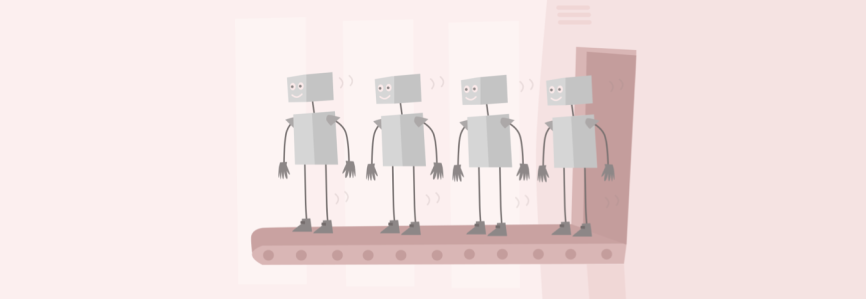
It is common for the same product to be listed under multiple categories (therefore with multiple unique URLs) within the same store. For example, a scarf can be listed within “Accessories” and “Winter” categories.Often you can’t avoid listing the same product under two separate categories, but there is a right and a wrong way to do that.
There are two ways of solving this issue. First, despite the fact that product belongs to several categories, use only one URL for it. Second, decide which URL you want to rank in Google and point the rest of URLs to it using rel=canonical.
5. Avoid http and https Duplicates
Having a secure e-commerce store URL is a must-have, so we’ll assume your website has both the regular and the secure URLs already. However, since search engines consider secure store pages as a positive ranking factor you should consolidate the http version of the same URL into the https version for indexing.
Again, there are two ways of solving this issue. You can either use 301 redirect to point http URLs to corresponding https versions or use “rel canonical” with the same purpose.
6. Showcase Your Homepage
Your homepage is most likely the most heavily trafficked resource, and therefore Home is the most valuable page of your entire store. This is another reason why it should be not only helpful to potential customers, but also easily “digestible” to the search crawlers.
Once your main page is irresistible to human users do put the effort to fill it with keywords that unambiguously describe the specialty of your store. We hope its title doesn’t just say “Home page” but instead contains an online version of the “elevator pitch” that describes what your website is all about and how you’re unique.
7. Have Optimized Product Images
The great part about Magento 2 is that it supports the automatic sitemap generation, solving several of the issues from the previous Magento editions. The sitemap can be generated either daily, weekly or monthly at any point in time that you prefer.
However, be aware that under your XML sitemap’s product options, you need to decide which images are to be added into the sitemap: either none, base images only or all product images available.
We recommend the “base image” option and focusing attention on having one great base image per product so that your product search results get a boost to CTR (a ranking factor) without blowing up your sitemap’s file size.
Ready to Improve Your Store’s SEO Ranking?
We hope our bits of wisdom will help Magento store owners max out the SEO advantage of the ecommerce platform we love, improving the client experience in the process. Some of our observations are fairly obvious, but you would be surprised how common some of these missteps are.
Not sure if you can verify those issues all on your own? Don’t despair and feel free to contact us directly for a consultation! Have any of your own observations to share about improving Magento 2 SEO rankings? We’d love to hear about your experience in the comments section!